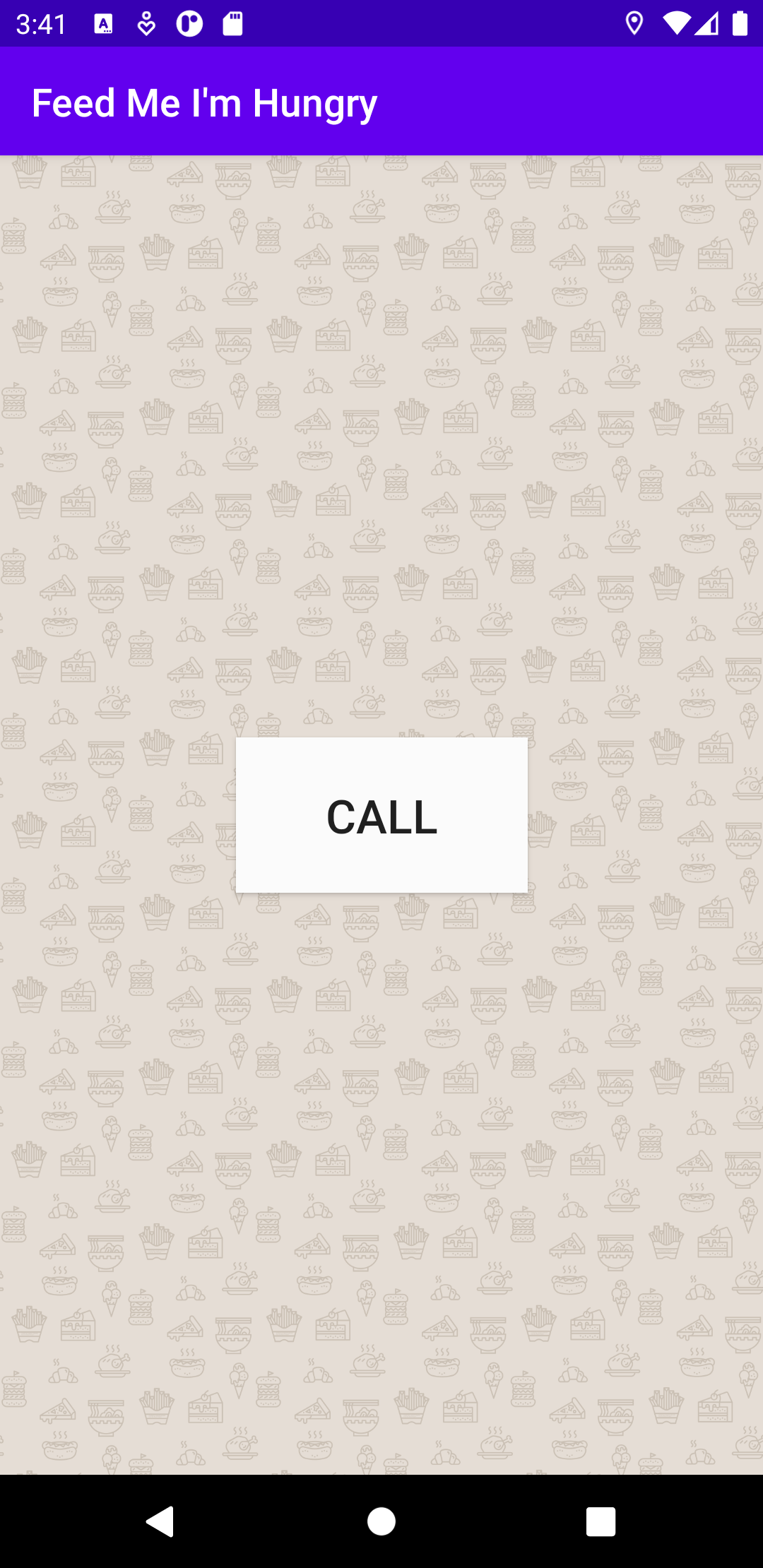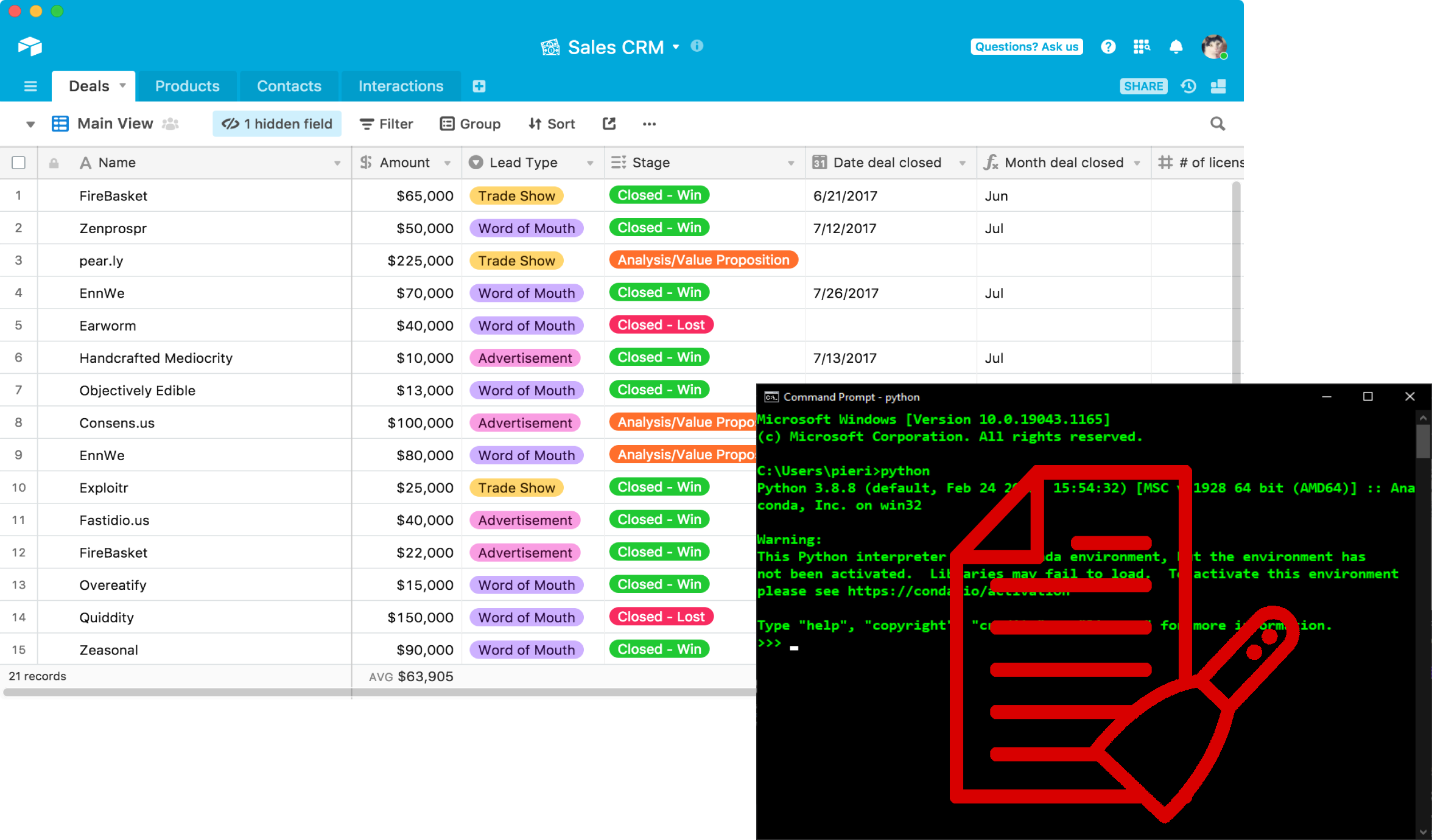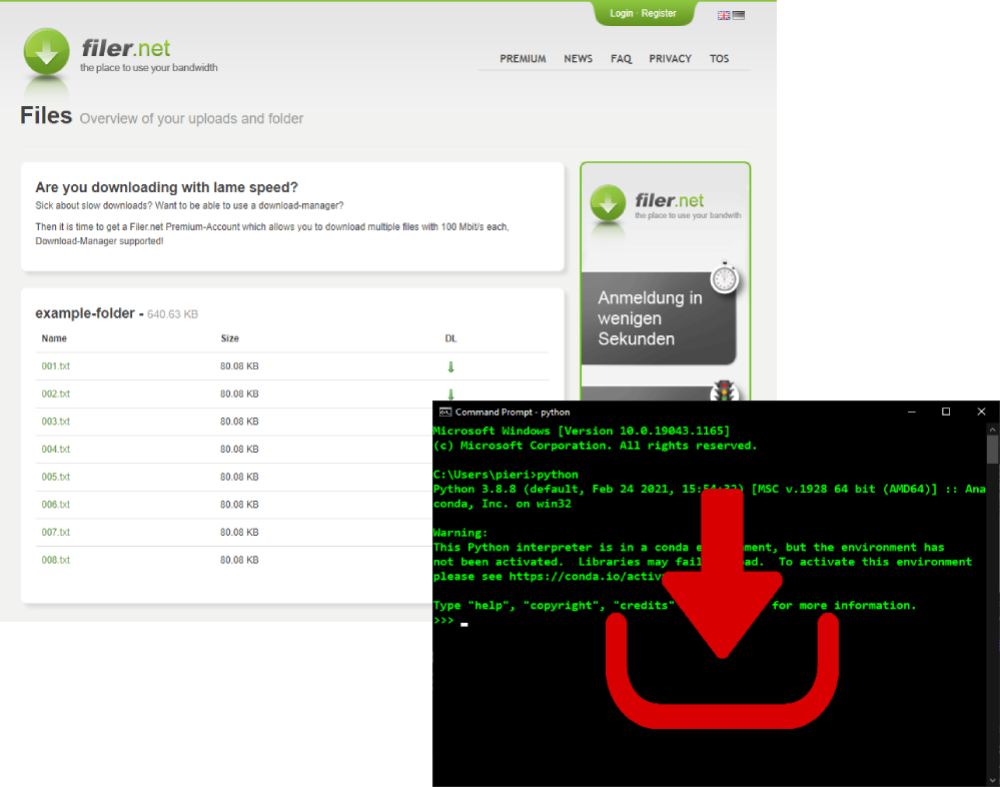Welcome to Pierino Zindel’s documentation!¶
I am a programmer, analyst, educator and electronics hobbyist.
For an overview of my experience and qualifications, check out my resume and work samples.
Recent Projects¶
Feed Me I'm Hungry — Android Mobile App
For when you don't know what to eat, want to discover a new eatery, or just need to practice your social skills!
Feed Me I'm Hungry connects you to a random local restaurant that is currently open and offers takeaway or delivery options. The app uses the Google Places API to locate viable locations within a 2.5 km radius and automatically places a phone call so that you can stop second-guessing your every decision and get some food as quickly as possible. Once the call ends, the name and address of the restaurant is displayed (in case you forgot to ask the operator).
This project was born out of two driving factors:
- Often times when gathered with a group of family & friends it can be a pain to get a consensus of where to eat. This app removes the need for such pesky decisions.
- With the continuous move to automated and on-demand services (not to mention the impacts of the COVID pandemic), the need for human interactions is greatly reduced and with it the development of good social skills. By using this app correctly, you are forced to have a conversation with the operator just to find out things like menu options, prices, and who the heck you just called!
| Tools Used |
|
Collaborators: Mike Zindel
Airtable Scraping Tool — Python Script
Airtable is a database-spreadsheet hybrid platform with some great features including the ability to easily share spreadsheets online.
I recently came across a useful public Airtable spreadsheet that unfortunately had its download and cell copying features turned off. For my work, I needed a local copy of the sheet that I could edit and modify, however, given the amount of data present, manually copying the data wasn't an option.
As a result, I created the Airtable Scraping Tool using Python and Selenium to automate the process of scraping the data for each entry and saving it to a CSV file for later processing.
| Tools Used |
|
Filer.net Automated Downloader Tool — Python Script
Filer.net is a file hosting site that lets users store files and folders in the cloud, share the files with others, and password lock for private sharing. As I was downloading hundreds of files across dozens of folders off of Filer, I created the Filer.net Automated Downloader Tool to make the process easier.
Providing the Python program with a list of source folder on Filer.net, the tool uses simple URL requests and data cleaning techniques to create a CSV record of all of the files to be downloaded as well as the URL link to download them. The program then uses Selenium to access the user's web browser and download all of the recorded files and skipping those that have already been downloaded.
The program utilizes configuration files and command-line arguments to modify its running conditions such as the download folder, CSV records, and skipping the URL scraping process.
For the program to work correctly, the user is required to have a Filer.net account with a premium package enabled that allows downloading multiple files at once.
| Tools Used |
|